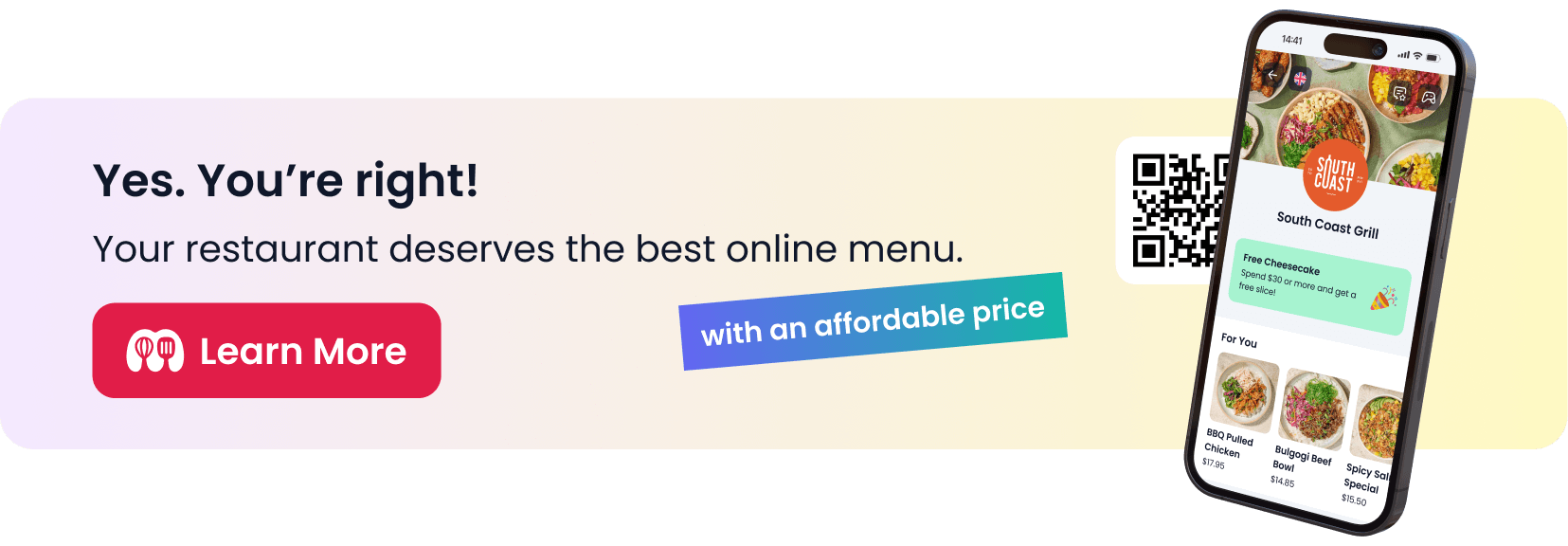Why Online QR Menus Outperform PDF Menus?
The way restaurants present their menus has evolved significantly in recent years. While traditional printed menus have long been the standard, the digital shift has introduced two primary alternatives: PDF menus and online QR code menus. While both eliminate the need for printed materials, they are far from equal in terms of functionality, convenience, and overall effectiveness.
PDF menus, though digital, often come with limitations that impact both customer experience and restaurant operations. They typically require manual downloads, are not easily updated, and lack interactivity. On the other hand, online QR menus are dynamic, instantly accessible, and offer an interactive experience that can enhance customer engagement and boost restaurant efficiency.
In this article, we’ll explore why online QR menus outperform PDF menus in every key aspect, from cost savings and customer convenience to SEO benefits and real-time menu updates. If you’re still relying on a PDF menu for your restaurant, this guide will show you why making the switch to QR menus is a smart move for your business.
What Are Online QR Menus and PDF Menus?
Digital menus have become a necessity in modern restaurants, but not all digital formats offer the same advantages. The two most common formats are online QR menus and PDF menus, each with distinct functionalities. Understanding their differences is crucial for restaurant owners looking to optimize their menu experience for customers.
Definition of Online QR Menus
An online QR menu is a digital menu that customers access by scanning a QR code with their smartphones. Unlike static PDFs, QR menus are dynamic, offering real-time updates and interactive features.
🔹 How QR Menus Work
- Restaurants generate a unique QR code linked to their digital menu.
- Customers scan the QR code using their smartphone’s camera.
- The menu opens instantly in a mobile-friendly format without downloads.
- Options for direct ordering, filtering, and customization may be included.
🔹 Integration with Restaurant Operations
- QR menus can sync with POS systems for seamless order processing.
- They enable contactless ordering and payments, improving hygiene and efficiency.
- Owners can update items, prices, and promotions in real time, ensuring accuracy.
👉 Why it matters: QR menus are more than just digital versions of traditional menus—they are interactive, cost-effective, and operationally efficient tools for modern restaurants.
Definition of PDF Menus
A PDF menu is a static digital file that replicates a printed menu but is not interactive. Restaurants often upload PDF menus to their websites or provide links for customers to download.
🔹 How PDF Menus Are Accessed
- Customers visit a restaurant’s website or scan a QR code that links to a downloadable PDF.
- The file must be opened using a PDF viewer, which may not always be mobile-friendly.
- Customers often need to zoom in and scroll, leading to a poor user experience.
🔹 Limitations of PDF Menus
- Difficult to update: Any price or item change requires re-editing, re-uploading, and re-linking the file.
- Slow and inconvenient: Downloading a PDF takes extra steps and bandwidth, which can frustrate users.
- Not SEO-friendly: PDFs don’t rank in search engines like Google, making them harder to discover online.
👉 Why it matters: While PDFs may seem like a simple digital menu solution, they lack flexibility, speed, and engagement, making them less effective for modern restaurants.
Both menu types serve the purpose of digitizing restaurant offerings, but as we’ll explore in the next sections, QR menus vastly outperform PDFs in accessibility, convenience, and business benefits.
The Key Differences Between QR Menus and PDF Menus
While both QR menus and PDF menus offer digital alternatives to traditional printed menus, they differ significantly in terms of functionality, ease of use, and overall impact on the restaurant business. Below, we’ll explore the major differences between these two formats and why QR menus are the superior choice.
Accessibility and User Experience
Customer experience is a top priority in the restaurant industry. A menu should be easy to access, navigate, and read—without unnecessary hurdles.
🔹 QR Menus
- Instantly open in a mobile-friendly format upon scanning.
- No need for downloads, zooming, or scrolling to read items.
- Compatible with all devices and operating systems (iOS, Android, etc.).
🔹 PDF Menus
- Require manual downloading before viewing.
- Often not optimized for mobile, making them difficult to read.
- Customers may struggle with zooming in/out to see menu details.
👉 Bottom line: QR menus provide seamless access and superior usability, while PDFs introduce unnecessary friction for customers.
Real-Time Updates and Menu Changes
Restaurants frequently adjust their menus—whether it’s updating prices, adding seasonal dishes, or removing sold-out items.
🔹 QR Menus
- Allow for instant updates without reprinting or re-uploading files.
- Changes reflect in real time, ensuring accuracy.
- Restaurants can highlight daily specials or promotions effortlessly.
🔹 PDF Menus
- Any update requires editing, re-saving, and re-uploading the file.
- If linked via QR code, the old menu remains until manually replaced.
- Leads to outdated information and potential customer frustration.
👉 Bottom line: QR menus ensure live updates with no extra steps, whereas PDF menus create a tedious updating process.
Interactivity and Engaging Features
Modern diners expect more than just static text—they want engaging, informative, and interactive experiences.
🔹 QR Menus
- Can include high-quality images, videos, and GIFs of dishes.
- Allow customers to filter by dietary preferences (vegan, gluten-free, etc.).
- Enable direct ordering, reservations, or social media links.
🔹 PDF Menus
- Only offer text and basic images, with no interactive elements.
- Customers cannot search, filter, or click links within the menu.
- Provides a static, outdated browsing experience.
👉 Bottom line: QR menus create a dynamic and engaging experience, while PDFs remain one-dimensional and outdated.
SEO and Discoverability
For restaurants looking to boost online visibility, SEO is a crucial factor.
🔹 QR Menus
- Hosted as web pages, making them indexable by Google.
- Appear in local search results, increasing restaurant discoverability.
- Allow integration with Google My Business and social media.
🔹 PDF Menus
- Not indexed by search engines, meaning they won’t show up in Google searches.
- Customers must visit the restaurant’s website and manually find the menu.
- Lack of SEO optimization results in lower online visibility.
👉 Bottom line: QR menus improve search engine rankings and online traffic, whereas PDFs remain invisible to Google.
Environmental and Cost Benefits
Going digital isn’t just about convenience—it also reduces costs and helps the environment.
🔹 QR Menus
- Eliminate printing costs associated with menu updates.
- Reduce paper waste and contribute to sustainability efforts.
- Support a cleaner, contactless dining experience.
🔹 PDF Menus
- Still require printed versions as backups.
- Customers may request printed menus, leading to added costs.
- Not as eco-friendly due to potential overuse of paper.
👉 Bottom line: QR menus help save money and reduce waste, while PDFs don’t fully eliminate the need for printed menus.
Final Takeaway
The differences between QR menus and PDF menus are clear. QR menus offer instant access, real-time updates, interactive features, and SEO benefits—while PDF menus are static, slow, and outdated. For restaurant owners aiming to enhance customer experience, reduce costs, and improve efficiency, switching to QR menus is a smart and future-proof decision.
How QR Menus Improve Customer Experience
A restaurant’s success heavily depends on the quality of the customer experience. The menu is often the first interaction a diner has with the restaurant, so ensuring it is fast, accessible, and engaging is crucial. Online QR menus outperform traditional PDFs by offering a seamless and interactive experience that enhances customer satisfaction.
Faster Ordering Process
Long wait times to receive a menu or place an order can frustrate customers and slow down table turnover. QR menus streamline the process.
🔹 Benefits of Faster Access & Ordering
- Customers scan and view the menu instantly, eliminating wait times.
- Digital menus load quickly with no downloads required.
- Restaurants can integrate direct ordering and payment within the menu.
- Faster decision-making means higher table turnover rates and increased sales.
👉 Key Takeaway: QR menus speed up service and ordering, leading to a smoother and more enjoyable dining experience.
Language and Accessibility Features
PDF menus are static, meaning they lack accessibility options, whereas QR menus can be tailored for diverse customer needs.
🔹 Multilingual Support
- QR menus can offer multiple language options, allowing customers to switch to their preferred language easily.
- No need for separate printed menus for different languages.
🔹 Accessibility for Visually Impaired Customers
- QR menus support text-to-speech tools, helping visually impaired customers navigate the menu.
- Adjustable font sizes and contrast options improve readability.
👉 Key Takeaway: QR menus cater to international diners and customers with disabilities, making the restaurant more inclusive.
Allergy and Dietary Filters
Customers today are more conscious of dietary restrictions and food allergies. QR menus empower customers to make safe and informed choices.
🔹 Interactive Filtering Options
- Customers can filter the menu for vegan, gluten-free, nut-free, or keto-friendly options.
- Allergen badges can be displayed for quick identification.
🔹 Ingredient Transparency
- Clicking on an item can reveal detailed descriptions, ingredients, and nutritional facts.
- Reduces the need for customers to ask the server about ingredients, saving time.
👉 Key Takeaway: QR menus help customers find safe and suitable meal options easily, creating a better dining experience for those with dietary concerns.
Final Takeaway
By improving speed, accessibility, and personalization, QR menus create a seamless and enjoyable experience for customers. Whether it’s faster ordering, multilingual support, or allergy-friendly filters, QR menus provide features that PDF menus simply cannot offer. Restaurants that prioritize customer experience should adopt QR menus to meet modern diner expectations.
How QR Menus Benefit Restaurant Owners
Beyond enhancing the customer experience, QR menus provide substantial advantages for restaurant owners. They streamline operations, reduce costs, and improve sales strategies, making them a smart investment for any food service business.
Cost Savings and Efficiency
One of the biggest advantages of QR menus is the ability to cut costs and increase operational efficiency.
🔹 Eliminates Printing Costs
- No more spending on design, printing, and reprinting menus.
- Saves money on paper, ink, and lamination expenses.
- Reduces waste, making the restaurant more eco-friendly.
🔹 Reduces Labor Costs
- Servers spend less time distributing menus and explaining changes.
- Staff can focus on customer service instead of managing outdated menus.
- Fewer errors in orders, as customers select options directly.
👉 Key Takeaway: QR menus help reduce ongoing operational costs while improving efficiency.
Upselling and Smart Recommendations
Unlike static PDF menus, QR menus can encourage higher spending by using AI-driven upselling strategies.
🔹 Automated Upselling Features
- Suggests high-margin dishes, add-ons, and drink pairings.
- Highlights best-selling and chef’s special items.
- Promotes seasonal offers or limited-time deals dynamically.
🔹 Personalized Customer Engagement
- Returning customers may see customized recommendations based on past orders.
- QR menus can track customer preferences, enhancing loyalty programs.
👉 Key Takeaway: QR menus act as a silent sales assistant, driving higher revenue without extra effort from staff.
Analytics and Customer Insights
Understanding customer behavior is essential for optimizing menu offerings and pricing strategies.
🔹 Data Collection & Insights
- Tracks which menu items are viewed the most.
- Identifies popular dishes, abandoned items, and trends.
- Helps owners decide on menu adjustments based on real data.
🔹 Dynamic Pricing & Promotions
- Owners can adjust pricing based on demand and performance.
- Easily test different pricing strategies without needing to print new menus.
👉 Key Takeaway: QR menus provide valuable business intelligence that allows restaurant owners to optimize pricing, menu design, and marketing strategies.
Final Takeaway
For restaurant owners, QR menus go beyond being just a digital version of a menu—they are a cost-saving, revenue-boosting, and data-driven tool. By integrating efficiency, smart marketing, and analytics, QR menus improve business performance while offering a superior dining experience.
Common Myths About QR Menus Debunked
Despite the clear advantages of QR menus, some restaurant owners hesitate to adopt them due to misconceptions. Let’s break down the most common myths and uncover the real facts behind QR menus.
“Customers Prefer Physical Menus”
Some restaurant owners believe diners still prefer traditional printed menus over digital alternatives. However, recent trends show a growing acceptance of QR menus, especially post-pandemic.
🔹 What the Data Says
- A majority of diners now prefer contactless options for hygiene and convenience.
- Younger generations, especially Millennials and Gen Z, are more comfortable with digital solutions.
- Restaurants using QR menus report faster ordering times and higher customer engagement.
🔹 How to Balance Digital & Physical Menus
- Offer a hybrid approach—provide QR menus but keep a few printed copies for those who prefer them.
- Train staff to assist customers who may be unfamiliar with scanning QR codes.
- Display signage that highlights the benefits of QR menus, such as live updates and dietary filters.
👉 Reality: Customers appreciate convenience and hygiene, and QR menus enhance the dining experience rather than replace it entirely.
“QR Menus Are Hard to Implement”
Many restaurant owners assume switching to a QR menu requires technical skills or expensive software. In reality, setting up a QR menu is easy and affordable.
🔹 Simple Setup Process
- Create a digital menu using a QR menu platform (many offer free trials).
- Generate a QR code linked to the menu.
- Print and display the QR code at tables, entrances, and counters.
🔹 No Expensive Equipment Required
- QR codes work with any smartphone camera, with no app downloads needed.
- Many platforms offer drag-and-drop editors for easy customization.
- Restaurants can start with a basic QR menu and upgrade over time.
👉 Reality: QR menus require minimal effort to set up and can be implemented within a day.
“QR Menus Only Work for Fast Food”
Some restaurant owners assume QR menus are only suited for quick-service restaurants and fast food chains. However, fine dining, cafes, and even bars can benefit from QR menus.
🔹 QR Menus in Full-Service and Fine Dining Restaurants
- Allows customers to browse chef recommendations and wine pairings interactively.
- Reduces wait times for ordering, improving service efficiency.
- Enables interactive storytelling, such as dish origins and sourcing details.
🔹 QR Menus in Bars and Cafes
- Helps customers quickly view cocktail options or coffee selections.
- Supports self-ordering for casual service, freeing up staff.
- Enables live menu updates, such as daily specials or limited-time drinks.
👉 Reality: QR menus work for all types of restaurants, from fine dining to coffee shops and bars.
Final Takeaway
Many concerns about QR menus stem from misconceptions rather than actual drawbacks. In reality, QR menus offer ease of use, flexibility, and enhanced customer experience. Whether you run a fine dining establishment, casual eatery, or bar, QR menus can improve operations and customer satisfaction.
How to Transition from PDF Menus to QR Menus
Switching from PDF menus to QR menus may seem like a big change, but with the right approach, it can be smooth and highly beneficial. Below is a step-by-step guide to successfully implementing QR menus in your restaurant while ensuring staff and customers adapt effortlessly.
Step-by-Step Implementation Guide
🔹 Step 1: Choose a QR Menu Platform
- Select a user-friendly digital menu provider that fits your restaurant’s needs.
- Consider platforms that offer menu customization, and analytics.
- Look for cost-effective options with free trials to test before committing.
🔹 Step 2: Digitize Your Menu
- Convert your PDF menu into an interactive digital format.
- Optimize the design with high-quality images, clear sections, and readable fonts.
- Enable filters for dietary needs, allergens, and specials to improve user experience.
🔹 Step 3: Generate and Test QR Codes
- Use a QR code generator to create a code linking to your menu.
- Test the code across different devices (iOS, Android) and screen sizes.
- Ensure the menu loads quickly and is easy to navigate.
🔹 Step 4: Print and Display QR Codes
- Place QR codes in multiple locations, such as:
- Tabletops
- Entryways and host stands
- Takeout packaging
- Digital receipts and social media pages
- Use clear signage that encourages scanning and explains benefits (e.g., “Scan for our live menu!”).
🔹 Step 5: Monitor and Optimize
- Track how customers interact with your QR menu using built-in analytics.
- Adjust menu design based on customer engagement and feedback.
- Regularly update the menu with seasonal items, promotions, and pricing adjustments.
👉 Key Takeaway: The transition process is straightforward when you plan ahead and choose the right tools.
Training Staff and Educating Customers
Introducing a new system requires staff buy-in and customer awareness.
🔹 Train Your Team
- Educate staff on how QR menus work and their benefits.
- Prepare them to assist customers who are unfamiliar with QR codes.
- Encourage staff to promote the QR menu, explaining features like real-time updates and dietary filters.
🔹 Make It Easy for Customers
- Include simple instructions near QR codes (e.g., “Open your phone camera and scan!”).
- Offer a few printed menus for customers who are less tech-savvy.
- Highlight special features of the QR menu, such as ordering integration or promotions.
👉 Key Takeaway: A well-informed staff and clear customer communication ensure a smooth transition.
Best Practices for a High-Converting QR Menu
🔹 Optimize for Mobile Use
- Ensure the digital menu is fast-loading and easy to read on mobile devices.
- Use a clear layout with organized sections for quick navigation.
🔹 Include High-Quality Visuals
- Add appetizing food images to boost engagement and sales.
- Use professional photography instead of stock images.
🔹 Enhance the Experience with Extras
- Include interactive elements, such as:
- Clickable dish descriptions
- Customer reviews and ratings
- One-tap ordering and payment options
- Enable real-time menu updates to ensure accuracy.
👉 Key Takeaway: A well-designed QR menu is mobile-friendly, visually appealing, and interactive to enhance customer experience.
Final Takeaway
Transitioning from a PDF menu to a QR menu is a simple yet powerful upgrade for restaurants. By following a structured implementation plan, training staff, and optimizing the customer experience, you can increase efficiency, improve engagement, and boost sales—all while staying ahead of industry trends.
Final Thoughts: The Future of Restaurant Menus
The restaurant industry is constantly evolving, and digital innovation is shaping how customers interact with menus. As consumer preferences shift towards convenience, efficiency, and hygiene, QR menus are becoming a dominant choice over traditional PDF and printed menus.
Why QR Menus Are Here to Stay
The benefits of QR menus extend far beyond cost savings and efficiency—they align with long-term trends in the food and beverage industry.
🔹 Growing Digital Adoption
- Smartphones are now integral to daily life, making QR codes a natural solution for menu browsing.
- More restaurants are adopting contactless dining, ensuring safety and convenience.
- Younger generations expect digital experiences and are more likely to engage with interactive menus.
🔹 Competitive Advantage for Restaurants
- Businesses using QR menus can update their offerings in real-time, responding to customer demand quickly.
- Restaurants that embrace technology-driven solutions tend to see higher efficiency and customer satisfaction.
- Integration with POS systems, loyalty programs, and analytics tools gives QR menu users a strategic edge.
👉 Key Takeaway: QR menus are not just a trend—they represent the future of dining.
How Restaurants Can Future-Proof Their Menus
As digital menus become more advanced, restaurant owners should stay ahead of the curve by optimizing their QR menu experience.
🔹 Incorporate AI and Personalization
- AI-driven menus can suggest dishes based on customer preferences.
- Smart recommendations encourage upselling and repeat visits.
🔹 Enhance Menu Accessibility
- Offer multiple languages and text-to-speech options.
- Ensure compliance with ADA (Americans with Disabilities Act) accessibility standards.
🔹 Keep Adapting and Innovating
- Regularly update menu visuals and descriptions to stay fresh.
- Monitor customer behavior analytics to optimize pricing and menu placement.
- Consider adding QR menus to online platforms, including social media and Google My Business.
👉 Key Takeaway: Future-ready restaurants will embrace digital menus to enhance customer satisfaction, improve operations, and stay competitive.
Final Takeaway
The future of restaurant menus is dynamic, digital, and customer-centric. QR menus are revolutionizing the dining experience by offering real-time updates, cost savings, enhanced accessibility, and interactive features. Restaurants that adopt and refine QR menus will be better positioned to meet customer expectations and thrive in an increasingly digital landscape.
Key Takeaways
The shift from PDF menus to QR menus is more than just a trend—it’s a strategic move that enhances customer experience, restaurant efficiency, and overall business growth. Here are the most important takeaways from this guide:
🔹 QR menus offer superior accessibility and convenience
- Customers can instantly access menus without downloads or zooming.
- Mobile-friendly design ensures a seamless browsing experience.
🔹 Real-time updates save time and reduce costs
- Menu changes, price adjustments, and promotions can be updated instantly.
- Eliminates reprinting expenses and reduces environmental impact.
🔹 QR menus enhance engagement and personalization
- Features like dietary filters, AI recommendations, and clickable links improve customer interaction.
- Can integrate with POS systems for contactless ordering and payments.
🔹 Boosts revenue through upselling and smart analytics
- AI-driven recommendations encourage higher spending per customer.
- Analytics provide insights into customer preferences and popular dishes.
🔹 Future-proofing restaurants for a digital-first industry
- QR menus align with consumer preferences for digital experiences.
- Helps restaurants stay competitive, efficient, and customer-focused.
Making the transition to a QR menu is simple, cost-effective, and rewarding. By embracing this digital solution, restaurant owners can streamline operations, enhance customer satisfaction, and drive long-term success.
ABOUT THE AUTHOR
Erkin Coban
Your Customers Deserve The Best
And we got Menuviel for them.
The fastest and easy-to-use online QR menu with 12+ unique features. Choose Menuviel and elevate your service quality to the next level.
Use free for the first 30 days.

In This Article
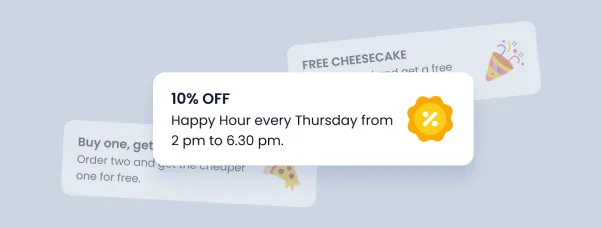
Grab attention with promo and pop-up banners
Highlight offers, events, or announcements right on your menu. At the top or as a pop-up banner.