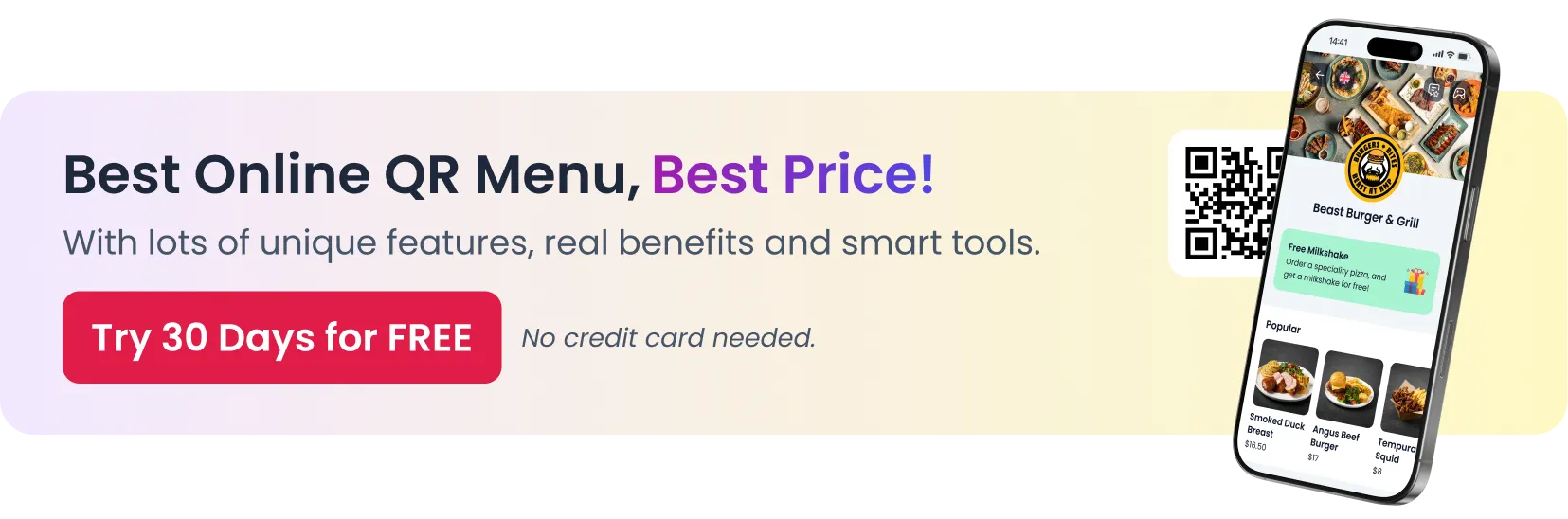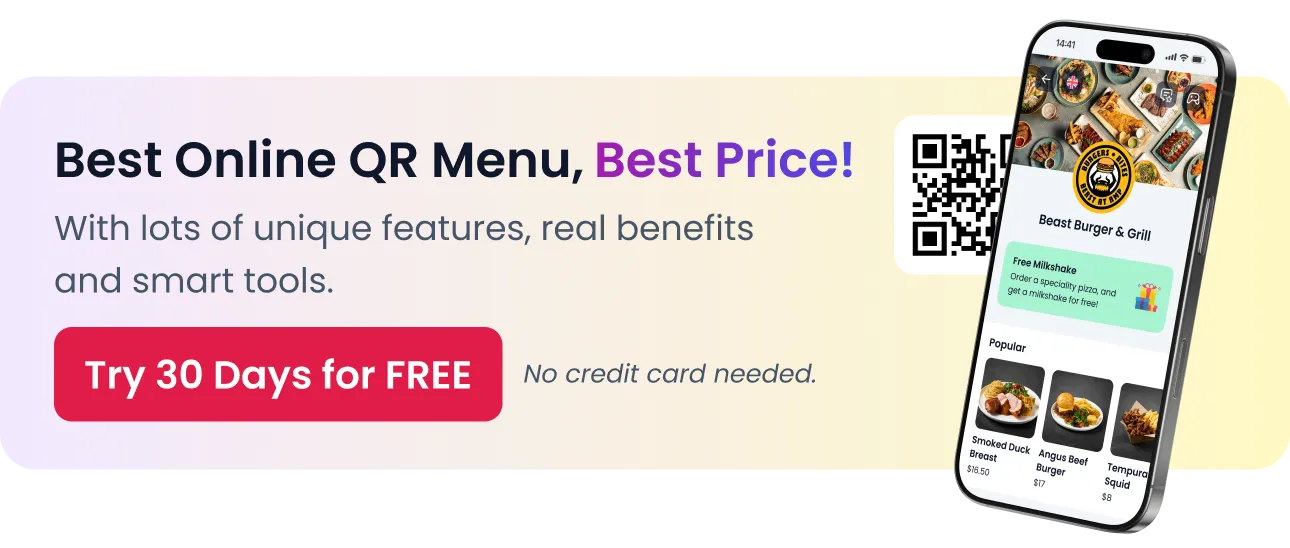How Online QR Menus Elevate Customer Experience vs. a PDF Menu
In today’s digitally driven dining landscape, customers expect more than just great food—they expect a seamless, interactive, and personalized experience from the moment they sit down. One key touchpoint that often defines that experience is the menu. As restaurants evolve to meet rising consumer expectations, many are moving away from static PDF menus and embracing the dynamic, user-friendly world of online QR menus.
While PDF menus once offered a simple solution for going paperless, they fall short in delivering the kind of speed, flexibility, and engagement that modern guests crave. Online QR menus, on the other hand, are transforming how diners interact with food choices, personalize their experience, and even place orders. They’re not just a trend—they’re a strategic upgrade that enhances everything from table turnover and allergen transparency to digital marketing and customer satisfaction.
This guide breaks down exactly how online QR menus elevate the customer experience compared to traditional PDF menus, and why making the switch could be one of the smartest decisions your restaurant makes this year.
What Is a QR Menu?
QR menus have become a cornerstone of modern restaurant service, especially in a post-pandemic world where convenience and contactless experiences are top priorities. But not all QR menus are the same. Understanding what a QR menu is—and how it compares to a basic PDF—sets the foundation for improving the customer experience in your restaurant.
Definition and Basic Functionality
A QR (Quick Response) menu is a digital menu that customers can access by scanning a QR code using their smartphone camera. This code instantly redirects them to a web-based version of your restaurant’s menu.
Key features of a standard QR menu include:
- A scannable code placed on tables, walls, or receipts
- Direct access to the online menu via smartphone—no app required
- Hosted on a dynamic platform (not just a static file)
- Real-time access to updated prices, availability, and promotions
Unlike traditional paper menus or basic PDFs, QR menus are interactive, customizable, and capable of providing a better guest experience with less effort from your staff.
The Rise of QR Menus in Modern Dining
The popularity of QR menus accelerated during the COVID-19 pandemic, as restaurants sought to reduce physical contact and meet evolving health regulations. What started as a safety measure has now become a valuable tool in hospitality operations.
Reasons for their rise include:
- Demand for contactless experiences
- Increased smartphone adoption
- Cost savings from printing fewer physical menus
- Easier compliance with health and safety protocols
Today, guests expect QR codes at their tables—not just for hygiene, but because it’s faster, more flexible, and more engaging.
Static PDF vs. Dynamic QR Menus: A Quick Comparison
Not all QR menus are created equal. Many restaurants simply upload a PDF version of their menu and link it to a QR code. While this is better than printed menus in terms of hygiene, it lacks the advanced features of a dynamic, mobile-optimized menu.
Here’s a quick comparison:
| Feature | Static PDF Menu | Dynamic QR Menu |
|---|---|---|
| Mobile responsive | ❌ No | ✅ Yes |
| Real-time updates | ❌ No | ✅ Yes |
| Allergen/dietary filters | ❌ No | ✅ Yes |
| Image and video integration | ❌ No | ✅ Yes |
| Multi-language support | ❌ No | ✅ Yes |
| Integrated ordering or payment | ❌ No | ✅ Yes |
While PDF menus are essentially a digital version of print, dynamic QR menus are built for interaction, adaptability, and performance. They provide real value to both the customer and the restaurant.
Why Customer Experience Matters in Restaurants
In today’s hyper-competitive restaurant industry, great food alone isn’t enough to keep customers coming back. The overall experience—from how customers view the menu to how quickly they’re served—plays a crucial role in satisfaction, retention, and word-of-mouth marketing. Understanding what makes a dining experience memorable helps you identify where tools like QR menus can truly shine.
Key Drivers of Customer Satisfaction
Customer experience is shaped by several critical touchpoints that happen before, during, and after the meal. These include:
- Ease of access to the menu
- Speed of service
- Staff friendliness and attentiveness
- Ambiance and cleanliness
- Ordering and payment convenience
- Clarity on food ingredients and dietary information
QR menus help optimize several of these points by offering a modern, user-friendly, and hygienic method of menu interaction—setting a positive tone from the start.
How Menu Accessibility Impacts Decision Making
Menus are often a customer’s first interaction with your brand, and a poor experience here can instantly sour their perception. A clunky PDF that requires zooming or scrolling can frustrate diners, especially on smaller screens.
An accessible, well-designed menu leads to:
- Faster decision-making
- Higher customer confidence in their choices
- Increased likelihood of add-ons or upsells
- Lower dependency on staff explanations
An intuitive QR menu can guide customers smoothly through the decision process with attractive visuals, clear descriptions, and helpful filters—reducing friction and boosting satisfaction.
The Role of Speed and Convenience in Dining
Time is a precious commodity for today’s diners, especially during busy lunch hours or quick casual meals. Customers expect:
- Minimal wait times for menus and orders
- Fast access to dietary and allergen info
- The ability to call for service or pay via their phones
- Convenience that matches other digital services they use
QR menus accelerate every step—from browsing to ordering—offering a more streamlined, efficient dining experience. When speed and simplicity are prioritized, customers leave happier and are more likely to return.
Major Differences Between Online QR Menus and PDF Menus
While both options use QR codes to access digital content, the customer experience they offer is dramatically different. A PDF menu is essentially a scanned or uploaded version of a printed menu, whereas an online QR menu is built for digital interaction. Let’s explore the most significant differences that affect user experience, restaurant operations, and overall guest satisfaction.
Interactivity and User Experience
PDF menus are passive—they present static information that can’t be interacted with. In contrast, dynamic QR menus allow users to engage with the content in real time.
Key interactive features of QR menus:
- Tap-to-expand dish details
- Add-to-order functionality (in integrated systems)
- Clickable filters for categories, allergens, or dietary types
- Dynamic sections like “Today’s Specials” or “Top Sellers”
With QR menus, guests are actively engaged with your offerings instead of simply scrolling through a flat file.
Responsiveness Across Devices
PDF menus often require pinching, zooming, and scrolling, especially on smaller screens. They’re not designed for mobile-first use.
Online QR menus are:
- Fully responsive across smartphones, tablets, and desktops
- Optimized for both portrait and landscape orientations
- Designed for smooth scrolling and one-handed use
- Easier to read, tap, and navigate
This ensures every customer—regardless of their device—has a smooth and enjoyable experience.
Visual Appeal and Brand Consistency
A PDF menu usually looks like a scanned printout, often lacking visual flair and branding consistency. QR menus, on the other hand, can be custom-designed to reflect your brand’s identity.
Visual advantages of online QR menus:
- Clean layouts with modern fonts and spacing
- High-resolution food photos and icons
- Brand colors, logos, and design elements
- Option to include videos or chef notes for selected dishes
This creates a polished and immersive brand experience, starting with the menu.
Real-Time Updates vs. Static Content
Once a PDF is created and uploaded, it’s fixed unless manually edited and re-uploaded. That’s time-consuming and prone to errors. QR menus offer real-time flexibility.
With a QR menu, you can:
- Instantly change prices or descriptions
- Remove sold-out items in seconds
- Highlight seasonal items or promotions
- Update allergens or ingredients on the fly
This gives you full control over the customer experience, even during busy shifts.
Search and Filter Functionality for Diets & Allergies
PDFs don’t offer filtering options, which can frustrate customers with dietary restrictions or allergies. They often have to scan the whole file or ask the staff for help.
Online QR menus allow:
- Filtering by allergens (e.g., gluten, dairy, nuts)
- Sorting by dietary preference (e.g., vegan, keto, halal)
- Search bars to quickly find ingredients or dishes
- Badges and icons for visual clarity
This empowers customers to confidently choose what’s right for them—without confusion or risk.
How QR Menus Improve the Ordering Process
A well-designed QR menu doesn’t just replace paper—it transforms how customers interact with your restaurant from the moment they scan the code. From faster service to intelligent upselling, QR menus enhance the entire ordering experience while reducing pressure on staff and improving operational flow.
Faster Table Turnover and Reduced Wait Times
QR menus eliminate common delays in the ordering process:
- No waiting for a server to hand out menus
- Instant access to menu items upon sitting down
- Orders can be placed directly through the menu (if integrated with POS)
- Less time explaining dishes, prices, or specials
This speed allows for quicker decision-making, faster orders, and shorter dining durations—resulting in more tables served during busy periods and higher revenue per shift.
Seamless Add-to-Order or Upsell Suggestions
With the right digital setup, QR menus can encourage higher spending per customer without any extra work from your staff.
Examples of smart upselling features:
- “Goes well with” or “Pair with a drink” suggestions
- Pop-up recommendations before checkout
- Highlighted chef specials or combo offers
- Add-ons and extras shown clearly below menu items
These small nudges guide the customer toward spending more—boosting your average check size.
Multiple Language Support for Tourists
For restaurants in tourist areas, traditional menus often struggle with language limitations. QR menus solve this instantly.
Multilingual capabilities include:
- Language toggle buttons built into the menu
- Professionally translated descriptions
- Confidence for non-native speakers in placing accurate orders
- Fewer misunderstandings and order errors
This ensures a more welcoming experience for international guests while reducing friction for staff.
Integration with POS and Payment Systems
QR menus can be more than just a digital list—they can connect to your entire ordering and payment workflow.
Common integrations include:
- Direct ordering from the menu to the kitchen (via POS)
- Real-time item availability synced with inventory
- In-app tipping, payment, and digital receipts
- Reduced need for waitstaff during busy hours
This streamlines operations, reduces labor bottlenecks, and gives guests more control over their dining journey.
Accessibility and Inclusivity Benefits
An exceptional customer experience is one that welcomes everyone—regardless of age, ability, or technical know-how. QR menus, especially when thoughtfully designed, offer superior accessibility and inclusivity compared to static PDF menus or traditional print formats. They ensure that all guests, including those with visual impairments or limited mobility, can navigate your offerings with ease and confidence.
Larger Fonts, Screen Reader Support, and High Contrast Options
Many digital menu platforms are designed with accessibility standards in mind, giving users control over how content is displayed.
Key accessibility features include:
- Adjustable font sizes to support low vision
- High-contrast color schemes for easier readability
- Screen reader compatibility for visually impaired guests
- Zoom-in functions without layout distortion
Unlike PDF files, which often become blurry or difficult to navigate when zoomed, QR menus adapt gracefully—offering a more user-friendly experience for everyone.
Better Experience for Visually Impaired and Elderly Customers
Older adults and visually impaired individuals often struggle with cluttered paper menus or small, fixed-font PDFs. Online QR menus remove these barriers.
Benefits include:
- Clean, minimalistic layouts that reduce visual clutter
- Clear headings and structured content for easier scanning
- Tap-friendly design with large, readable buttons
- Optional audio descriptions (on some platforms)
This helps ensure that no customer feels excluded or overwhelmed while making a dining decision.
Mobile Customization for Personal Comfort
Everyone interacts with their phone a little differently. QR menus allow users to personalize their experience in ways that printed or PDF menus simply can’t.
Personal comfort features may include:
- Brightness and dark mode settings for different lighting conditions
- Language selection for multilingual users
- Favorites and notes to track preferred dishes
- Single-handed navigation for customers with limited mobility
These options help diners feel more at ease and empowered during their visit—especially those who may need a little extra assistance.
Real-Time Control and Management for Restaurants
One of the biggest operational advantages of a QR menu over a PDF is the ability to manage and modify your offerings in real time. Instead of reprinting menus or re-uploading files, restaurant owners and managers can make instant updates with just a few clicks—saving time, reducing waste, and improving accuracy across the board.
Instantly Update Menu Items, Prices, or Promotions
In a fast-paced restaurant environment, change is constant. Prices fluctuate, availability shifts, and daily specials need highlighting. A dynamic QR menu gives you full control.
What you can update instantly:
- Menu items (add/remove or edit descriptions)
- Prices (adjust for inflation, seasonal supply, or promos)
- Descriptions and tags (vegan, spicy, gluten-free, etc.)
- Limited-time offers or new product launches
This keeps your menu accurate and relevant—without requiring design software or third-party help.
Disable Out-of-Stock Items On the Fly
Running out of a popular item happens—but it doesn’t need to cause confusion or frustration at the table.
QR menus allow you to:
- Instantly mark items as “unavailable”
- Hide sold-out dishes to avoid disappointment
- Prevent guests from ordering items you can’t serve
- Reduce staff interruptions and manual explanations
With real-time updates, you stay ahead of problems before they affect the customer experience.
Highlight Best-Sellers or Chef’s Recommendations Dynamically
QR menus make it easy to guide customers toward high-margin or signature items using real-time features and visual cues.
Options for highlighting top items:
- Add a “Best Seller” or “Chef’s Pick” badge
- Move popular items to the top of each category
- Use spotlight sections for featured combos or bundles
- Rotate suggested items based on time of day or season
This kind of dynamic presentation not only increases sales but also simplifies decision-making for guests.
Design and Branding Advantages
Your menu isn’t just a list of dishes—it’s a key part of your restaurant’s brand identity. With QR menus, you have far more control over design elements than you ever could with a static PDF or printed menu. From colors and layout to media and typography, a well-crafted QR menu enhances how customers perceive your restaurant from the very first tap.
Fully Branded Menu Pages That Match Your Aesthetic
PDF menus often fail to capture your brand’s personality. In contrast, QR menus can be customized to mirror your restaurant’s overall vibe and identity.
Branding elements you can control include:
- Fonts, colors, and background images
- Your logo placed prominently on every page
- Section dividers and design motifs consistent with your décor
- Language and tone that reflect your brand voice
Whether your restaurant is sleek and modern or rustic and cozy, your QR menu can align perfectly with your brand image.
Better First Impressions Than PDF Files
PDF menus often look outdated and uninspiring—especially if they’re just scanned copies of printed sheets. That’s not the experience today’s digitally native guests expect.
Why QR menus make a stronger impact:
- Clean, mobile-friendly layouts with intuitive navigation
- Eye-catching visuals that load quickly and clearly
- Organized sections that eliminate clutter and confusion
- No awkward zooming or distorted formatting
The result? Guests immediately associate your brand with professionalism, care, and attention to detail.
Ability to Showcase Photos, Videos, and Animations
Static PDFs limit your ability to show your food—QR menus unlock rich media experiences that make dishes more enticing.
Visual media you can add to QR menus:
- High-quality food and drink photos
- Short videos showing dishes being plated or cocktails mixed
- Animated “New” or “Limited Time” labels to highlight key items
- Interactive sliders or galleries for large menus
These features engage customers visually and emotionally—making them more likely to explore, order more, and remember your brand.
QR Menus Enhance Digital Marketing & Loyalty
A well-designed QR menu isn’t just a tool for displaying food—it’s also a powerful marketing channel. Unlike static PDFs, digital QR menus can help you build direct relationships with customers, promote offers in real time, and drive repeat visits through loyalty programs and personalized engagement.
Integrated Calls to Action (CTA) and Loyalty Signups
QR menus can serve as gateways to your broader marketing ecosystem, helping you collect valuable customer data and grow your database effortlessly.
Common CTAs embedded into QR menus:
- “Sign up for our loyalty program and get 10% off”
- “Follow us on Instagram for behind-the-scenes content”
- “Join our email list for exclusive offers”
- “Leave a quick review and earn rewards”
When CTAs are strategically placed in your digital menu, they convert casual visitors into loyal fans—without requiring any extra work from your staff.
Promotions, Upsells, and Cross-Sells Made Easy
With real-time control and visual flexibility, QR menus let you promote time-sensitive offers or high-margin items right at the point of decision.
Ways to promote within a QR menu:
- Feature banners for happy hour or lunch specials
- Upsell drinks, sides, or desserts as add-ons to entrées
- Cross-sell complementary items (e.g., wine with steak)
- Highlight seasonal menus or limited-time offers
This subtle, in-menu marketing drives more sales organically and enhances the customer’s perception of value.
Track User Behavior to Optimize Marketing Campaigns
Digital QR menus also open the door to valuable analytics—giving you insights you simply can’t get from a PDF or paper menu.
Trackable data points include:
- Most viewed dishes or categories
- Time spent browsing the menu
- Items frequently added (or ignored)
- Click-through rates on promotional banners or CTAs
This data helps you identify what works, fine-tune your offers, and even personalize future campaigns based on customer interests.
Menu Analytics and Customer Insights
Unlike PDF menus or printed versions, dynamic QR menus can capture detailed behavioral data that helps you make smarter business decisions. This data isn’t just about what’s being ordered—it gives deep insights into how customers interact with your menu, what grabs their attention, and where they might be dropping off. These insights can dramatically improve your marketing, menu engineering, and overall strategy.
What Customers Click On and Order Most
With a QR menu platform that tracks behavior, you can identify top-performing items based on actual user interactions—not just sales.
Track and analyze:
- Most frequently viewed dishes
- Highest clicked items that lead to orders
- Items viewed often but rarely ordered (potential red flags)
- Interaction with banners, badges, or featured sections
Understanding what grabs customer interest helps you refine presentation, pricing, or positioning of your key offerings.
Time Spent on Each Menu Section
Not all sections of your menu get equal attention—and that’s a valuable discovery. QR menu analytics can show where customers linger and where they lose interest.
Insights you can gain:
- Which categories (e.g., appetizers, mains, desserts) get the most engagement
- Which sections may need better design, labeling, or pricing
- Time delays between viewing and ordering (indicating decision fatigue or confusion)
- Whether guests explore beyond the first 3-4 items in a section
This data allows you to streamline your layout or reconsider underperforming areas to keep guests engaged.
Data-Driven Menu Engineering
Traditional menu engineering relies heavily on sales data alone. QR menus bring an extra layer: customer behavior before the sale.
Use analytics to:
- Identify stars, plow-horses, puzzles, and dogs (menu item performance matrix)
- Adjust menu layout based on what customers naturally gravitate toward
- Optimize pricing based on engagement and conversion rates
- Test promotions and track which visual or wording elements perform best
Data turns guesswork into strategy. By aligning analytics with your operational goals, you can build a menu that’s not just appealing—but profitable.
Hygiene, Safety, and Contactless Expectations
Since the COVID-19 pandemic, health and hygiene have become non-negotiable in the dining experience. Diners today expect minimal contact points, visible sanitation practices, and reassurance that your establishment prioritizes safety. QR menus align perfectly with this shift, offering a modern solution that meets the growing demand for contactless and hygienic service.
QR Menus Reduce Shared Touchpoints
Printed menus are one of the most handled items in any restaurant—passed from guest to guest and often difficult to sanitize properly.
QR menus eliminate these concerns by:
- Replacing physical menus with individual mobile access
- Reducing the need to touch shared items on the table
- Lowering the risk of virus, bacteria, or allergen transfer
- Creating a more sanitary and modern first impression
For health-conscious guests, this alone can be a deciding factor when choosing where to dine.
Essential During Post-Pandemic Dining Norms
The pandemic accelerated digital transformation in the foodservice industry. While restrictions may have eased, customer expectations haven’t. Contactless service is no longer just a trend—it’s a standard.
QR menus support post-pandemic protocols by:
- Supporting socially distanced ordering and payment
- Minimizing staff-to-customer interactions
- Making it easier to comply with health inspections
- Reinforcing your restaurant’s commitment to guest safety
Restaurants that adopt QR-based systems show they are adapting, not resisting change.
Health-Conscious Guests Prefer No-Contact Options
Many customers—especially those with chronic health conditions, immune concerns, or dietary sensitivities—actively seek out low-touch dining options. A QR menu helps them feel safer and more in control.
Why it matters to guests:
- Offers a private and secure browsing experience
- Avoids the stress of touching shared items or asking staff repeated questions
- Enhances trust in your restaurant’s hygiene standards
- Encourages repeat business from safety-minded diners
By providing a contactless and health-friendly menu experience, you cater to a broader audience and signal that your restaurant is forward-thinking and customer-focused.
Common Problems With PDF Menus
While PDF menus were a quick fix during the early wave of digital adoption, they’ve become outdated and problematic for modern diners and restaurant operators alike. Static, inflexible, and often hard to use on mobile devices, PDF menus can create more friction than value in today’s dining experience. Here’s why they fall short.
Poor Mobile Experience and Zooming Issues
PDFs are not built with mobile use in mind. On small screens, they require constant pinching, zooming, and scrolling—creating an annoying and frustrating user experience.
Key issues include:
- Text is too small to read on phones
- Layouts break on different screen sizes
- Customers waste time navigating the file
- Inconsistent viewing across devices and browsers
This clunky user journey can turn off tech-savvy customers and lead to slower ordering times.
Lack of Real-Time Updates
Need to change a price or remove a sold-out item? With a PDF, you’ll have to:
- Edit the original file
- Save and export a new version
- Upload it to your website or QR code system
- Hope no one is still viewing the outdated one
This process is inefficient and opens the door for errors, inconsistencies, and unhappy customers who were expecting items you no longer offer.
No SEO or Marketing Capabilities
PDF menus are not optimized for search engines. If a customer searches online for a specific dish or your daily specials, a PDF file likely won’t appear in the results.
Limitations of PDF menus:
- Not indexed properly by Google
- Can’t link to promotions, social media, or sign-up pages
- No way to track what customers view or click
- No built-in CTAs to drive loyalty or engagement
From a digital marketing standpoint, PDFs are a dead end.
Limited Accessibility for All Users
PDF menus don’t accommodate the needs of guests with visual impairments or physical limitations. They often fail to meet basic accessibility standards.
Accessibility issues include:
- Incompatibility with screen readers
- No adjustable fonts or high-contrast options
- Difficult navigation for older adults or disabled users
- No language toggle or inclusive filtering tools
For guests who need extra support, PDF menus can feel exclusionary and outdated.
How to Transition From PDF to an Online QR Menu
Switching from a static PDF to a dynamic QR menu may seem like a big step—but it’s a highly manageable process with major payoffs. From choosing the right platform to training your staff and communicating the change to customers, a smooth transition will enhance both your operations and the customer experience.
Step-by-Step Migration Guide
To ensure a seamless transition, follow these clear steps:
- Audit Your Current Menu
- Remove outdated or underperforming items
- Update descriptions, ingredients, and pricing
- Reorganize categories for better flow
- Remove outdated or underperforming items
- Choose a Digital Menu Platform
- Look for QR menu tools that offer customization, analytics, and integrations
- Consider mobile responsiveness and ADA compliance
- Menuviel is a great example with built-in badges, filtering, and branding features
- Look for QR menu tools that offer customization, analytics, and integrations
- Digitize and Design Your Menu
- Upload items with images, descriptions, and tags
- Apply your branding (colors, logo, fonts)
- Add upsell prompts, featured items, or specials
- Upload items with images, descriptions, and tags
- Generate and Test Your QR Code
- Make sure it links to the correct and optimized version of your menu
- Test the experience on multiple devices and browsers
- Print and place the QR code on tables, walls, or signage
- Make sure it links to the correct and optimized version of your menu
- Go Live and Monitor Feedback
- Soft-launch during a low-traffic time to gather feedback
- Track usage and monitor any confusion or complaints
- Make adjustments based on customer and staff input
- Soft-launch during a low-traffic time to gather feedback
Tools and Platforms to Use
There are many platforms that specialize in creating restaurant-friendly QR menus. Choose one that offers flexibility, analytics, and integrations.
Look for features such as:
- Drag-and-drop menu editing
- High-resolution image support
- Dietary and allergen icons (e.g., Menuviel’s ready-made badge system)
- POS and online ordering integration
- Support for multiple locations and languages
Popular tools include:
- Menuviel (recommended for ease of use + custom filters)
- BentoBox
- Clover menus
- Eatsee
- UpMenu
Tips to Promote the Change to Your Guests
Communication is key to a successful transition. Customers should know what to expect and how to use the new system.
Ways to introduce the QR menu change:
- Add a short “how-to” message on each table or QR stand
- Train staff to help customers scan and navigate the menu
- Offer a printed backup menu for guests less comfortable with tech
- Use social media and email to announce your upgraded digital menu
- Encourage feedback during the first few weeks of the rollout
By clearly guiding customers and easing them into the new system, you’ll ensure a positive experience from day one.
Is a QR Menu Right for Every Restaurant Type?
While QR menus offer undeniable advantages, they aren’t a one-size-fits-all solution. The effectiveness of a QR menu depends on your concept, target audience, and style of service. From fast casual to fine dining, different restaurant types have different needs—and it’s important to evaluate how well a digital menu fits within your unique guest experience.
Fast Casual, Fine Dining, Cafes, and Bars
Each restaurant model benefits differently from QR menu technology. Here’s a breakdown:
Fast Casual Restaurants:
- Ideal for QR menus with integrated ordering
- Speeds up service and reduces staff dependency
- Customers are typically tech-comfortable and time-conscious
Cafes and Coffee Shops:
- Great for quick updates on daily specials, seasonal drinks, or baked goods
- QR menus reduce paper waste and printing costs
- Supports personalization and loyalty programs
Bars and Taprooms:
- Perfect for rotating drink menus and featured cocktails
- Real-time updates help manage stock and promote upsells
- Guests can browse while waiting and reorder directly
Fine Dining Establishments:
- A hybrid approach works best—offer both QR and printed menus
- Use QR codes for wine lists, chef’s tasting notes, or pairing suggestions
- Maintain table service and elegance, while still providing tech-enhanced features
QR menus are highly adaptable—you just need to align them with your service style and customer expectations.
Considerations for Older Clientele
Some guests, especially older diners, may be less comfortable with smartphones or QR technology. Ignoring this could alienate a valuable customer base.
To stay inclusive:
- Offer printed menus alongside digital ones
- Train staff to assist with scanning and navigating the menu
- Use larger fonts and simple layouts in your QR menu design
- Avoid requiring app downloads—opt for instant browser access
By offering both options, you’ll show customers of all ages that you value their comfort and preferences.
Hybrid Approaches: Paper + QR Menus
For many restaurants, the best solution is a hybrid approach—combining the flexibility of QR menus with the familiarity of printed ones.
Benefits of a hybrid setup:
- Accommodates guests with varying tech preferences
- Provides a backup in case of poor Wi-Fi or device issues
- Offers printed versions for branding or promotional purposes
- Maintains service elegance while enabling tech-enhanced convenience
This approach allows you to modernize your operations without sacrificing hospitality.
What to Look for in a QR Menu Platform
Not all QR menu tools are created equal. To elevate the customer experience and streamline your restaurant operations, you need more than a basic QR code linked to a static file. Choosing the right platform ensures your digital menu is fast, functional, and fully aligned with your brand and business goals.
Key Features You Should Prioritize
When evaluating platforms, prioritize functionality that enhances both usability and management control.
Essential features include:
- Mobile-optimized interface for all device types
- Custom branding options (logo, fonts, colors, etc.)
- Allergen and dietary filtering for customer safety and ease
- Multi-language support to serve diverse audiences
- Search and sort functionality for faster browsing
- Menu item photos and videos for visual engagement
- POS and payment system integrations for a seamless experience
- Analytics dashboard to track menu views, clicks, and conversions
- Offline accessibility or auto-reload on poor connections
These features turn your QR menu from a simple digital menu into a full-scale engagement and ordering tool.
Examples: Menuviel vs. Generic PDF Links
Let’s compare what a purpose-built platform like Menuviel offers versus a generic PDF solution.
| Feature | Generic PDF Link | Menuviel (or similar platform) |
|---|---|---|
| Mobile-optimized design | ❌ No | ✅ Yes |
| Allergen/dietary badges | ❌ No | ✅ Built-in |
| Menu search and filters | ❌ No | ✅ Yes |
| Real-time menu updates | ❌ Manual upload | ✅ Instant edit |
| Visual branding | ❌ Limited | ✅ Fully customizable |
| Promotions & CTA integration | ❌ No | ✅ Yes |
| Customer analytics | ❌ None | ✅ Included |
Platforms like Menuviel are purpose-built for the restaurant industry and support everything from marketing goals to accessibility standards—making them far more effective than linking to a static PDF.
Security, Speed, and Mobile Optimization
Your QR menu needs to perform flawlessly during peak hours and across all customer devices. If it loads slowly or appears broken, it will frustrate guests and reflect poorly on your brand.
Key technical factors to evaluate:
- Fast-loading pages (especially on mobile networks)
- SSL security to protect guest data
- No login or app download required
- Responsive design that adjusts to screen size and orientation
- Scalability if you manage multiple locations or menu variations
A reliable, well-optimized platform doesn’t just support the guest experience—it strengthens your brand’s professionalism and operational resilience.
Final Thoughts on Elevating the Guest Journey
The dining experience has evolved—and so have customer expectations. In a world where convenience, personalization, and hygiene are non-negotiable, relying on static PDF menus simply isn’t enough. Online QR menus offer a smarter, faster, and more inclusive way to connect with guests from the very first interaction.
PDF Menus Are a Limitation in the Digital Age
While PDFs may seem like a quick digital fix, they create friction at nearly every step of the dining journey:
- Poor mobile usability
- No real-time updates
- No data, no personalization, no engagement
- Limited accessibility and inclusivity
For modern restaurants, these limitations can hurt both customer satisfaction and operational efficiency.
QR Menus Offer Engagement, Convenience, and Growth
By contrast, dynamic QR menus are built for today’s tech-savvy diners. They empower both your customers and your staff by offering:
- Real-time control and faster service
- Visually engaging, branded experiences
- Personalized features like dietary filters and loyalty CTAs
- Rich analytics to guide your menu strategy and marketing
It’s not just a digital menu—it’s a digital transformation.
Future-Proof Your Dining Experience with Smart Technology
The hospitality industry is only becoming more digital. Restaurants that embrace tools like QR menus will:
- Improve guest satisfaction
- Operate more efficiently
- Adapt faster to changes in demand or regulation
- Stand out in a crowded, competitive market
Making the switch from PDF to QR isn’t just about convenience—it’s about staying relevant, responsive, and ready for the future of dining.
Key Takeaways
If you’re still weighing the pros and cons of moving beyond a PDF menu, here’s a quick recap of why QR menus are a smarter, more customer-focused choice for your restaurant:
- QR menus provide a faster, more interactive dining experience compared to static PDFs.
- They allow real-time updates, so you can adjust prices, availability, and promotions instantly.
- Guests benefit from improved accessibility and personalization, including dietary filters, larger fonts, and multilingual support.
- QR menus are more engaging and visually branded, helping you showcase your food and elevate your brand image.
- They offer built-in marketing features like loyalty sign-ups, CTAs, and upsells—boosting both engagement and revenue.
- Analytics from QR menus reveal powerful insights, helping you refine your menu, promotions, and customer journey.
- They support modern hygiene standards, offering a fully contactless and safer option for today’s health-conscious diners.
- Suitable for most restaurant types, QR menus can be used alone or alongside printed menus to serve all demographics.
If you want to offer a modern, memorable, and streamlined guest experience, transitioning to an online QR menu is a forward-thinking investment your customers—and your bottom line—will appreciate.
Frequently Asked Questions About Online QR Menus vs PDF Menus
Curious about how online QR menus compare to static PDFs—especially when it comes to enhancing the guest experience? Here’s a quick FAQ to address the most common questions restaurants and diners ask, driven by what our readers often search for online.
What makes an online QR menu better than a PDF menu for customers?
Online QR menus offer instant access without downloads, mobile-responsive design, interactive navigation, and real‑time updates—unlike PDF menus, which are static and cumbersome to use on mobile devices.
How do QR menus benefit restaurants compared to traditional PDF menus?
QR menus allow restaurants to instantly update pricing, availability, and promotions without reprinting. They also enable visual enhancements, upselling features, allergen filtering, and improved brand presentation—all of which streamline operation and enhance guest satisfaction.
Are there accessibility or usability issues with QR menus I should consider?
Yes—some customers may struggle with technology or lack smartphones, and poor internet connectivity can disrupt access. Offering physical menus or offline-friendly options during the transition helps ensure inclusivity.
Will QR menus alienate older guests or harm the dining atmosphere?
Potentially—some diners may find QR menus distracting, impersonal, or less elegant, especially in formal settings. A hybrid model, offering both digital and printed menus, can cater to diverse preferences and preserve the dining ambiance.
Can QR menus actually drive sales or improve customer engagement?
Absolutely—QR menus support upselling (e.g., “Add this side?” prompts), feature promotional content, gather feedback, and integrate loyalty or marketing systems. They also reduce wait times and enable smoother ordering, which can increase average check size and repeat visits.
ABOUT THE AUTHOR
Erkin Coban
Your Customers Deserve The Best
And we got Menuviel for them.
The fastest and easy-to-use online QR menu with 12+ unique features. Choose Menuviel and elevate your service quality to the next level.
Use free for the first 30 days.

In This Article
Free AI Tools for Restaurants
TRY NOW ➜
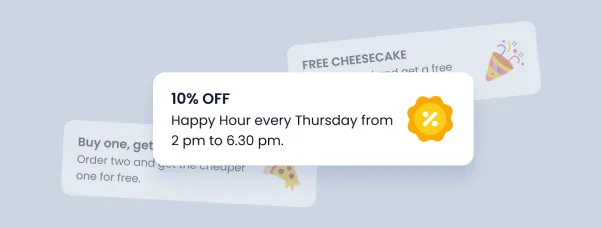
Grab attention with promo and pop-up banners
Highlight offers, events, or announcements right on your menu. At the top or as a pop-up banner.