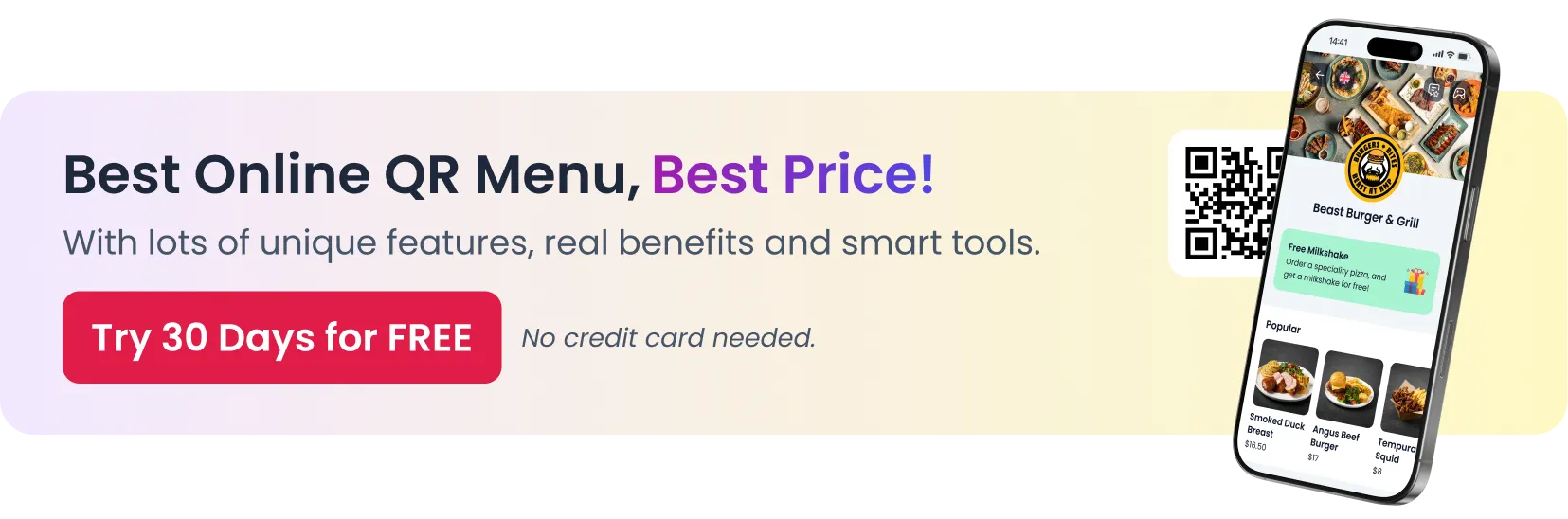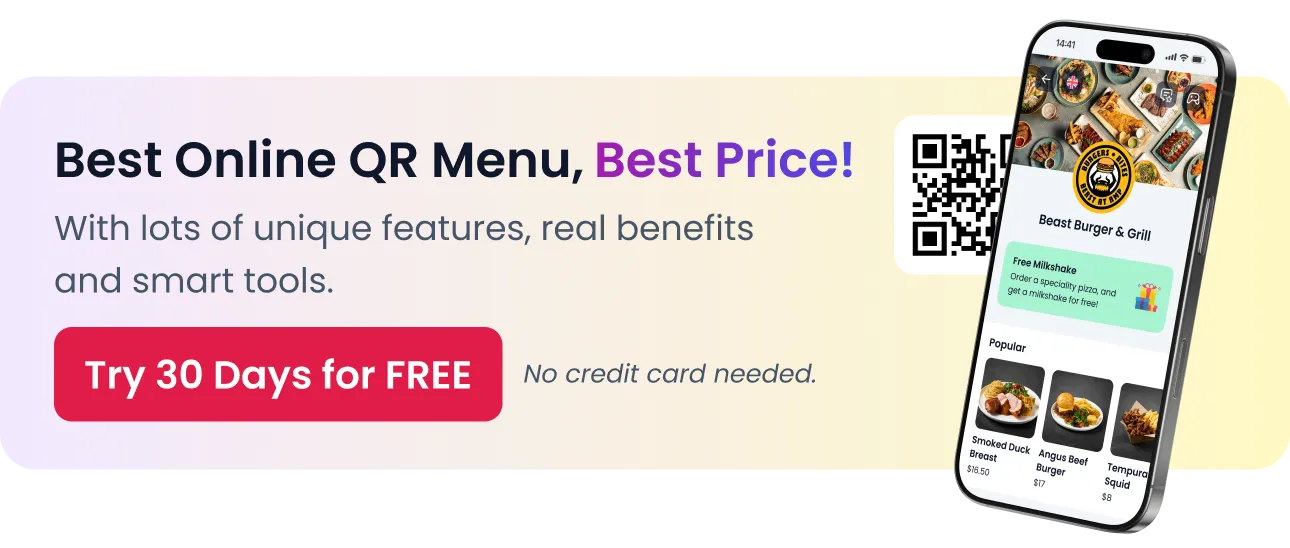Google Business Profile for Restaurants: How to Create and Optimize?
In today’s digital-first world, a Google Business Profile (GBP) is no longer optional for restaurants aiming to thrive. As diners increasingly rely on Google to find their next meal spot, having a well-optimized profile can make all the difference between a full house and an empty dining room. With features designed to showcase your menu, attract reviews, and engage customers, Google Business Profile acts as a cornerstone for your restaurant’s online presence.
A robust and optimized GBP doesn’t just help customers find you—it builds trust, improves local visibility, and drives more foot traffic to your establishment. For restaurant owners looking to stay competitive, knowing how to create, maintain, and optimize this vital tool is essential. Whether you’re a small eatery or a fine-dining establishment, a GBP can help position your brand exactly where hungry customers are searching.
In this guide, we’ll walk you through the step-by-step process of setting up your Google Business Profile, optimizing it for maximum impact, and using its features to grow your business effectively. From boosting local SEO to managing customer reviews, this comprehensive guide has everything you need to leverage GBP to its fullest potential. Let’s get started!
What Is Google Business Profile and Why Does It Matter?
Google Business Profile (GBP) is a free and powerful tool that allows restaurants to enhance their online presence and connect directly with potential customers. In a world where most diners search for eateries online before visiting, GBP serves as your restaurant’s virtual storefront, showcasing your menu, photos, and key details at a glance. Understanding what it is and why it matters can set your business apart from the competition.
Definition of Google Business Profile
Google Business Profile is an online listing platform that helps businesses manage their presence across Google Search and Maps. For restaurants, GBP provides:
- Business name, address, and phone number (NAP).
- Operating hours, including special holiday hours.
- High-quality photos of your menu, interior, and exterior.
- Customer reviews and ratings.
- An FAQ section to answer common queries.
Why it matters: A properly managed GBP makes your restaurant more accessible to customers by providing accurate and relevant information directly on Google’s search results and maps.
Why Every Restaurant Needs a Google Business Profile
Having a Google Business Profile is not just an added bonus—it’s a necessity for restaurants aiming to capture local customers. Here’s why:
- Increased Local Visibility:
- Appears in the “Local Pack” when customers search for nearby restaurants.
- Helps diners easily locate your business on Google Maps.
- Customer Trust and Reviews:
- Builds credibility through customer reviews and high ratings.
- Allows you to respond to reviews, showing you value feedback.
- Free Marketing Opportunities:
- Showcase promotions, events, and special menu items with GBP posts.
- Highlight unique offerings like delivery, takeout, or outdoor seating.
Why it matters: A well-optimized GBP can drive significant foot traffic, improve online-to-offline conversions, and establish trust with your customer base—all at no cost. For restaurant owners, it’s an invaluable tool for competing in today’s digital marketplace.
Step-by-Step Guide to Creating a Google Business Profile
Creating a Google Business Profile (GBP) is a straightforward yet critical step for enhancing your restaurant’s online presence. This guide breaks down the process into manageable steps to ensure your profile is complete, accurate, and optimized for success.
Preparing to Create Your Profile
Before you dive into the setup, make sure you have the following ready:
- Accurate business details: Your restaurant’s name, address, phone number (NAP), and operating hours.
- A verified Google account: Use an account tied to your business, not a personal one.
- Photos and logos: High-quality images of your menu, dishes, and premises.
- A clear description of your restaurant: Highlight what makes your establishment unique.
Why this step matters: Proper preparation ensures your profile is set up without errors and is ready for immediate visibility to potential customers.
How to Set Up Your Profile
- Go to the Google Business Profile Manager.
- Click “Manage now” and log in using your Google account.
- Enter your restaurant’s name and select the appropriate business category, such as “Restaurant” or “Cafe”.
- Add your restaurant’s location (if applicable) or specify a service area for delivery or catering.
- Input your contact details, including phone number and website URL.
Why this step matters: Providing accurate and comprehensive information ensures your profile appears correctly in search results and maps, making it easy for customers to contact you.
Adding Essential Information
Once your profile is created, fill out these critical sections:
- Address and Service Areas: Clearly define your restaurant’s location or delivery zones.
- Operating Hours: Include regular hours and special holiday hours to avoid customer confusion.
- Contact Information: Ensure your phone number and website URL are accurate and functional.
- Attributes: Specify features like “Dine-In,” “Takeout,” or “Delivery.”
Why this step matters: Customers rely on this information to decide whether they’ll visit your restaurant, so accuracy is crucial.
Managing Verification
Verification is a critical step for your profile to appear live. Google offers these verification methods:
- Postcard: Google sends a verification code to your business address.
- Phone or Email: Available for some businesses; follow the instructions provided.
Troubleshooting verification issues:
- Ensure your address is accurate.
- Contact Google support if the postcard does not arrive within the specified timeframe.
Why this step matters: Verification confirms your legitimacy as a business and ensures your profile can start appearing in search results.
Optimizing Your Google Business Profile for Restaurants
Creating your Google Business Profile (GBP) is just the beginning. Optimization ensures that your profile not only attracts attention but also converts potential customers into diners. By fine-tuning various elements, you can make your GBP stand out from the competition and enhance your visibility in local searches.
Enhancing Your Profile with Photos
High-quality visuals are essential for capturing attention and setting expectations for potential customers. Focus on:
- Food photos: Showcase your most popular dishes with professional photography.
- Interior and exterior shots: Highlight your ambiance, seating arrangements, and location.
- Team photos: Personalize your brand by including photos of your staff in action.
- Profile and cover images: Use your logo or a high-quality image of your signature dish.
Tips for optimization:
- Use JPEG or PNG formats with a resolution of at least 720×720 pixels.
- Ensure photos are well-lit, clear, and visually appealing.
Why this matters: Visual content drives engagement and influences customer decisions, making it one of the most effective ways to showcase your restaurant.
Utilizing Keywords in Your Profile
Strategic keyword placement boosts your profile’s visibility in local searches. Key areas to include keywords:
- Business description: Write a concise and engaging description that incorporates your primary keywords, such as “best Italian restaurant in [city]” or “authentic sushi near me.”
- Services and menu: Highlight specific offerings like “gluten-free options” or “family-friendly dining.”
- Posts: Use keywords in updates and promotions.
Why this matters: Using relevant keywords improves your profile’s chances of appearing in search results when customers look for services you offer.
Leveraging Categories and Attributes
Categories and attributes define what your restaurant offers and make your profile more searchable.
- Primary category: Choose one that best describes your restaurant, such as “Mexican Restaurant” or “Fine Dining.”
- Secondary categories: Add additional categories like “Takeout Restaurant” or “Delivery Service.”
- Attributes: Highlight features like:
- Payment options (e.g., “Accepts Credit Cards”)
- Amenities (e.g., “Outdoor Seating,” “Free Wi-Fi”)
- Dietary options (e.g., “Vegan-Friendly,” “Halal Food”)
Why this matters: Accurate categories and attributes ensure your restaurant appears in more relevant searches and meets customer expectations.
How to Use Google Business Profile Features Effectively
Google Business Profile (GBP) offers several features to engage customers, showcase your restaurant, and drive business growth. By using these features strategically, you can strengthen your online presence and foster customer loyalty.
Managing Reviews and Ratings
Customer reviews play a critical role in building trust and attracting new diners.
- Encourage positive reviews:
- Politely ask satisfied customers to leave a review after their visit.
- Use table tents, receipts, or email marketing to direct customers to your profile.
- Respond to reviews professionally:
- Thank customers for positive reviews and highlight their feedback.
- Address negative reviews calmly, offering solutions and demonstrating a willingness to improve.
- Avoid manipulation: Never incentivize or post fake reviews, as this can lead to penalties from Google.
Why this matters: Genuine reviews and professional responses boost credibility and enhance customer relationships.
Using Posts to Engage Customers
Google Posts allow you to share updates, promotions, and events directly on your profile. Effective post ideas include:
- Limited-time offers: Highlight seasonal menu items or discounts.
- Event promotions: Announce live music nights, happy hours, or holiday specials.
- Daily updates: Share photos of fresh dishes or behind-the-scenes kitchen activities.
Best practices:
- Keep posts concise and visually engaging.
- Use a clear call-to-action (e.g., “Order Now,” “Book a Table”).
Why this matters: Regularly updated posts keep your profile dynamic and encourage repeat visits from customers.
Showcasing Menus and Services
Your menu is often the deciding factor for potential diners. Ensure it’s prominently displayed and up-to-date:
- Upload your menu: Include detailed descriptions, prices, and high-quality images of your dishes.
- Highlight services:
- Dine-in, takeout, delivery, or catering options.
- Special offers or deals, such as “Buy One Get One Free.”
Why this matters: A clear and accessible menu reduces customer hesitation and drives conversions.
Adding FAQs to Your Profile
The FAQ section allows you to address common customer questions proactively.
- Identify frequently asked questions:
- “Do you offer vegan or gluten-free options?”
- “What are your delivery zones?”
- “Do you take reservations?”
- Provide clear, concise answers: Keep responses direct and customer-focused.
Why this matters: A well-maintained FAQ section saves time for both customers and your staff, while also demonstrating your attentiveness to customer needs.
Boosting Local SEO with Your Google Business Profile
Optimizing your Google Business Profile (GBP) is essential for improving your restaurant’s visibility in local search results. By focusing on local SEO strategies, you can ensure your business appears in front of diners actively searching for restaurants in your area.
What Is Local SEO, and Why Is It Important?
Local SEO is the process of optimizing your online presence to attract more business from relevant local searches. For restaurants, it’s especially crucial since most diners search for nearby options when deciding where to eat.
- Why Local SEO matters for restaurants:
- Helps you appear in the Google Local Pack (the top three local search results).
- Drives foot traffic and online orders from nearby customers.
- Improves your overall visibility on Google Maps and Search.
Why this matters: Local SEO positions your restaurant exactly where hungry diners are looking, increasing both visibility and revenue.
Tips for Improving Local Rankings
Follow these actionable tips to enhance your restaurant’s local SEO:
- Keep your business information consistent:
- Ensure your name, address, and phone number (NAP) match across all online platforms, including your website, social media, and third-party directories.
- Encourage customer reviews:
- More reviews, especially positive ones, signal trustworthiness to Google.
- Use location-specific keywords:
- Incorporate terms like “Italian restaurant in [city]” or “best brunch near [neighborhood]” in your profile description, posts, and website content.
- List your restaurant on other directories:
- Register on platforms like Yelp, TripAdvisor, and OpenTable, as they reinforce your GBP’s credibility.
Why this matters: Consistency and credibility across platforms boost your restaurant’s ranking in local search results.
Tracking Performance with Insights
Google Business Profile provides powerful insights to track and refine your local SEO efforts:
- What insights are available?
- Search queries: See what customers are searching for to find your business.
- Views: Track how often your profile appears on Google Search and Maps.
- Customer actions: Monitor clicks on your phone number, website link, or directions request.
- How to use insights effectively:
- Identify trends and adjust your strategy to align with customer behavior.
- Focus on popular keywords and high-performing posts to improve visibility.
Why this matters: Monitoring and leveraging insights helps you continuously optimize your profile and stay ahead of local competitors.
Common Mistakes to Avoid When Using Google Business Profile
While a Google Business Profile (GBP) can significantly boost your restaurant’s visibility and customer engagement, failing to use it effectively—or making common mistakes—can hinder its potential. Avoid these pitfalls to maximize your profile’s impact.
Inaccurate Information and Its Impact
Providing outdated or inconsistent details can confuse potential customers and hurt your credibility.
- Examples of inaccuracies:
- Wrong operating hours leading to frustrated diners showing up when you’re closed.
- Incorrect phone number or address causing customers to give up on contacting or finding you.
- Inconsistent business name across platforms, reducing trust in your brand.
- How to avoid this:
- Regularly review and update your business information.
- Use a checklist to ensure consistency across your website, GBP, and third-party listings.
Why this matters: Inaccuracies not only frustrate customers but also signal unreliability to Google, negatively impacting your local SEO.
Ignoring Reviews and Customer Interactions
Failing to engage with customer feedback—positive or negative—can damage your reputation.
- Consequences of neglecting reviews:
- Missed opportunities to thank happy customers and reinforce loyalty.
- Allowing negative reviews to go unanswered, which can deter potential customers.
- Lack of interaction reduces customer trust in your business.
- How to avoid this:
- Set aside time weekly to respond to reviews.
- Use professional and courteous language, even when addressing negative feedback.
- Learn from constructive criticism and communicate improvements to customers.
Why this matters: Proactive engagement with reviews builds trust, enhances customer relationships, and improves your profile’s appeal.
Overlooking Optimization
Simply creating a Google Business Profile isn’t enough—neglecting optimization leaves potential untapped.
- Signs of a poorly optimized profile:
- No photos or low-quality images.
- Missing keywords in descriptions or service listings.
- Lack of updates or posts to keep the profile fresh.
- How to avoid this:
- Regularly update your profile with high-quality photos and engaging posts.
- Research and include relevant keywords to improve local SEO.
- Monitor competitors’ profiles for inspiration and trends.
Why this matters: An unoptimized profile won’t stand out in competitive local search results, costing you potential customers.
Failing to Monitor Performance
Ignoring the insights and data provided by GBP can result in missed growth opportunities.
- Common oversights:
- Not tracking the performance of posts or customer actions.
- Failing to identify and adjust to changing customer behaviors.
- How to avoid this:
- Regularly review GBP Insights to understand what’s working and what needs improvement.
- Use data to refine your strategy and focus on high-performing areas.
Why this matters: Continuous monitoring and adjustment help you stay relevant and competitive in your local market.
Advanced Tips to Maximize Your Google Business Profile
Once your Google Business Profile (GBP) is set up and optimized, you can take it to the next level with advanced strategies. These tips will help you get the most out of your profile and stay ahead of competitors in the restaurant industry.
Utilizing Third-Party Tools for Better Management
Managing your GBP efficiently can be challenging without the right tools. Third-party platforms can help streamline the process.
- Scheduling posts: Use tools like Hootsuite or Buffer to schedule posts consistently.
- Tracking competitors: Analyze competitors’ profiles to understand their strategies and identify gaps you can exploit.
- Photo management: Use tools to compress and optimize images for faster loading while maintaining quality.
- Review alerts: Set up notifications to ensure you respond promptly to customer reviews.
Why this matters: Automating tasks and gaining insights into competitors allow you to focus on providing a superior customer experience while staying on top of your GBP management.
Integrating Google Business Profile with Other Platforms
A Google Business Profile works best when it complements your other digital marketing efforts.
- Google Ads integration:
- Use GBP to create hyper-local ad campaigns targeting nearby diners.
- Highlight promotions or new menu items in ads linked to your profile.
- Food delivery platforms:
- Sync your profile with platforms like Uber Eats, DoorDash, or Menuviel to highlight delivery options.
- Include direct ordering links in your GBP to simplify the customer journey.
- Social media connections:
- Share GBP posts across your social media platforms for wider reach.
Why this matters: Integrating GBP with your digital ecosystem ensures a cohesive marketing strategy and maximizes your reach to potential customers.
Monitoring and Adjusting Strategies
Even a well-optimized profile needs ongoing adjustments to remain effective.
- Regular audits:
- Check for outdated information, broken links, or inaccurate service descriptions.
- Update photos seasonally or when new dishes are introduced.
- Adapting to algorithm changes:
- Stay informed about updates to Google’s algorithms that may affect local search rankings.
- Adjust keywords and strategies accordingly.
- Tracking trends:
- Use GBP Insights to monitor which posts and services generate the most engagement.
- Experiment with new features or formats to see what resonates with your audience.
Why this matters: Continuous improvement ensures your profile stays relevant and effective, keeping you ahead of competitors in your market.
How to Keep Your Google Business Profile Updated
Keeping your Google Business Profile (GBP) up-to-date is essential to maintain accuracy, attract new customers, and ensure your profile reflects your restaurant’s current offerings. Regular updates signal to Google and potential diners that your business is active and engaged.
Regular Updates to Reflect Changes
Updating your profile should be a routine task to accommodate any changes in your restaurant. Key updates include:
- Operating hours:
- Update regular hours, especially for holidays, special events, or temporary closures.
- Use the “Special Hours” feature for one-off changes.
- Menu updates:
- Add new dishes or remove items no longer offered.
- Highlight limited-time specials or seasonal offerings.
- New photos and videos:
- Regularly upload fresh content showcasing your latest dishes, events, or upgrades to the restaurant.
Why this matters: Regular updates ensure customers have the correct information and help improve your visibility in search results by keeping your profile active.
Encouraging Ongoing Customer Interaction
Engaging with customers is a dynamic way to keep your profile vibrant and interactive.
- Review management:
- Respond promptly to new reviews to maintain a positive reputation.
- Thank customers for their feedback and address any concerns raised.
- FAQ updates:
- Monitor common customer queries and add them to your FAQ section.
- Update existing answers as your policies or offerings evolve.
- Google Posts:
- Share news about promotions, upcoming events, or special menu items regularly.
Why this matters: Active interaction with your profile enhances customer trust, increases engagement, and signals to Google that your profile is well-maintained.
Periodic Audits for Accuracy
Conducting regular audits of your GBP ensures everything remains accurate and optimized.
- Check NAP consistency:
- Verify your name, address, and phone number are accurate across all platforms.
- Verify services and attributes:
- Ensure all listed services (e.g., delivery, dine-in) and attributes (e.g., wheelchair accessibility) are up-to-date.
- Review insights:
- Use GBP Insights to identify areas needing improvement, such as low-performing posts or services with minimal engagement.
Why this matters: Periodic audits help catch errors or outdated information that could mislead customers or harm your local SEO rankings.
Setting a Schedule for Updates
Consistency is key to maintaining an effective Google Business Profile. Create a schedule for updates, such as:
- Weekly: Respond to reviews, check insights, and update posts.
- Monthly: Add new photos, verify menu accuracy, and review service details.
- Quarterly: Conduct a full profile audit, update business descriptions, and adjust strategies based on insights.
Why this matters: A regular update schedule ensures your profile remains relevant and continuously optimized, driving long-term results.
Key Takeaways
A well-maintained and optimized Google Business Profile (GBP) is a powerful tool for restaurants to enhance their online presence and attract more customers. By understanding and leveraging its features, you can make your restaurant stand out in local searches and provide a seamless experience for diners.
- Create a complete profile: Start with accurate business details, a verified account, and essential information like operating hours and contact details.
- Optimize strategically: Use high-quality photos, keyword-rich descriptions, and relevant categories and attributes to boost visibility.
- Engage with customers: Respond to reviews, post regular updates, and keep your menu and FAQs current to build trust and foster loyalty.
- Focus on local SEO: Ensure consistency across platforms, encourage reviews, and track performance through GBP Insights to improve your rankings in local search results.
- Avoid common mistakes: Keep information accurate, interact with customers, and stay on top of updates and optimizations.
By following these steps and maintaining an active approach, your Google Business Profile can become a key driver of foot traffic, online orders, and long-term success for your restaurant.
ABOUT THE AUTHOR
Erkin Coban
Your Customers Deserve The Best
And we got Menuviel for them.
The fastest and easy-to-use online QR menu with 12+ unique features. Choose Menuviel and elevate your service quality to the next level.
Use free for the first 30 days.

In This Article
Free AI Tools for Restaurants
TRY NOW ➜

Collect positive Google reviews
You can boost your restaurant’s credibility by effortlessly gathering Google reviews directly through your menu.